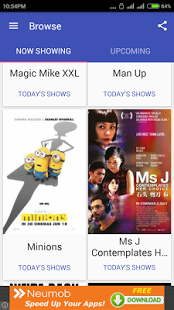SHOWTIME! - SG Movie Info 2.1.2
Free Version
Publisher Description
Looking for a convenient way to check movie show times and book tickets? Or simply want to find out what movies are showing or upcoming? SHOWTIME! is the app for you!
SHOWTIME! features:
● Find show times and book tickets for Cathay, Filmgarde, Golden Village, Shaw & WE Cinemas!
● Browse movies currently available: Read their synopses, and even watch their YouTube trailer!
● Browse upcoming movies: Excited after watching the trailer? Bookmark your favourite movies and get notified when they're showing!
● Already have a movie in mind? Get all show times today for any particular movie in ONE single tap!
● Too many show times results? Use the filter function to remove the cinemas you don't want easily! You can also filter using your location or by your favourite cinemas!
● Simple yet powerful search feature: Just choose the date, movie and cinema, and you're on your way! Want to find show times for all cinemas? Now you can, with the option of selecting multiple cinemas!
● Find cinemas: Addresses and location maps are available right within the app!
● Done with your booking? Easily add the movie event to your calendar! (*Currently in beta - selected cinemas only)
● Multiple ways to share:
-- Can't decide what movie to watch? Share the current / upcoming list of movies!
-- Lazy to explain what the movie is about? Share the movie details!
-- Friends want to know the available show times? Share it with them!
-- Time to choose seats for the booking? Easily share the seating plan!
Explanations for Permissions:
● Internet / network access - For the basic functions of the app: Grabbing movie details and show times.
● Location - So that you can filter the show times to only include those at cinemas near you.
● External storage - For creating and storing a screenshot of the available seating plan for you to share with your friends through other apps.
● User accounts - So that we can register you for receiving notifications when the movies you bookmark are showing.
● Vibration / keep device awake - To alert you when you receive notifications. Vibration can be turned off via in app settings. Device will only be kept awake as long as necessary to generate the notification (not more than a few seconds).
FAQs:
Q: What's that little green "3D" and "$" icon beside some of the show times?
A: The icons represent 3D movies and premium priced tickets (e.g. GV Gold Class, Cathay Platinum Movie Suites, etc.) respectively. Tapping on the icons will also remind you what each of them means.
Q: Why do I sometimes get "Sorry, no showtimes were found for the selected options" when I tap on "Today's Showtimes"?
A: This means that there are no more sessions for that movie today, but it is still showing. Select another day's show times using the tabs to find available sessions.
Q: What is Legal Info about? And why is it so long?
A: It's something that we need to include for using Google Maps functions (i.e. showing the cinemas' locations) in our app. If you're already using Google Maps, then it's not something that you should have to worry about.
SHOWTIME! is the one stop app for all your movie needs in Singapore! Get it now for FREE!
About SHOWTIME! - SG Movie Info
SHOWTIME! - SG Movie Info is a free app for Android published in the Recreation list of apps, part of Home & Hobby.
The company that develops SHOWTIME! - SG Movie Info is Few Birds Studio. The latest version released by its developer is 2.1.2.
To install SHOWTIME! - SG Movie Info on your Android device, just click the green Continue To App button above to start the installation process. The app is listed on our website since 2016-08-21 and was downloaded 4 times. We have already checked if the download link is safe, however for your own protection we recommend that you scan the downloaded app with your antivirus. Your antivirus may detect the SHOWTIME! - SG Movie Info as malware as malware if the download link to com.fewbirds.showtime is broken.
How to install SHOWTIME! - SG Movie Info on your Android device:
- Click on the Continue To App button on our website. This will redirect you to Google Play.
- Once the SHOWTIME! - SG Movie Info is shown in the Google Play listing of your Android device, you can start its download and installation. Tap on the Install button located below the search bar and to the right of the app icon.
- A pop-up window with the permissions required by SHOWTIME! - SG Movie Info will be shown. Click on Accept to continue the process.
- SHOWTIME! - SG Movie Info will be downloaded onto your device, displaying a progress. Once the download completes, the installation will start and you'll get a notification after the installation is finished.